
Quietus Forum
An America's Army Brotherhood, Mostly!
|
| | | my computer gone'n broke |  |
| | | Author | Message |
|---|
Legionnaire

Posts : 164
Join date : 2009-05-20
Age : 84
Location : Hell Rio, Tx
 |  Subject: my computer gone'n broke Subject: my computer gone'n broke  Thu Jun 04, 2009 6:10 pm Thu Jun 04, 2009 6:10 pm | |
| so my 5 year old PC i think finally bit the dust. after acting up on start up a few times, with an error screen coming up saying 'over clocking failed, change settings', i started just leaving it running once i got it started. earlier this week i left for work one morning with it running, and when i came home that night it was off. and now it is completely dead, it will not start at all.
i hit the power switch and nothing. ive checked all the connections, and the little LED light on my mother board lights up when i switch on the power supply on the back (the little 'o/l' switch on the back), so i know the power supply is working at least for the mother board. i have no idea what the problem can be, and since my free time is extremely limited there is only so much i can do... i think it might just be time for a new computer.... UNLESS someone here has any bright ideas. i was trying to avoid getting a new computer util windows 7 came out, cause i HATE windows vista, but im gonna start doing my research none the less.
if nothing else id like to salvage the hard drive, i got loads of pictures and music on there that i hadnt backed up yet that i would like to get ahold of
anyway, if any of yall have any suggestions id love to hear them.
also, if any of yall need to get ahold of me i dunno how frequently im gonna be able to check in here but ill do my best.
thanks in advance for any help! | |
|   | | Ever

Posts : 143
Join date : 2009-05-19
Location : On a Quark
 |  Subject: Re: my computer gone'n broke Subject: Re: my computer gone'n broke  Thu Jun 04, 2009 7:39 pm Thu Jun 04, 2009 7:39 pm | |
| Could be the RAM. Try taking out a stick(if its 1gig, presuming you have 2x512mb). Then re-try starting it up. Still doesn't work, try taking out the other stick. You could unplug the the HD from the Mobo and reset the mobo[manually]. It would reset all the modifications you OC'ed. Remove the motherboard battery, make sure the computer and HD is unplugged. It looks like a watch battery, let me see.  Maybe if Jed or Roberto could help ya, but that is all I can think off of my head. | |
|   | | Zero
Liability

Posts : 117
Join date : 2009-06-03
Age : 37
Location : In Absentia
 |  Subject: Re: my computer gone'n broke Subject: Re: my computer gone'n broke  Sat Jun 06, 2009 12:44 am Sat Jun 06, 2009 12:44 am | |
| there's this device that uses your hard drive as an external hard drive if you take it out and put it in something (i forget what it was but it was neat). if you completely scrap your computer you can at least salvage the drive that way and from what i remember is that it was pretty cheap like <$30. any decent computer store should have it and any decent computer guy should know what the hell i'm talking about because it exists!
grr...it was like a harddrive to back up drive converter thing. | |
|   | | Saint
Caretaker
Posts : 220
Join date : 2009-05-19
Age : 42
 |  Subject: Re: my computer gone'n broke Subject: Re: my computer gone'n broke  Sat Jun 06, 2009 1:18 am Sat Jun 06, 2009 1:18 am | |
| The best way to get the stuff from your hard drive now, is to buy a HD to USB adapter. It's a device that you plug into your HD and on the other end is a USB plug. I think that's what Matt means. Like one of these things: http://www.sataadapter.com/About your computer, there's a possibility it's your RAM, since at first it started with issues (did it also make more noise?) and now doesn't start up at all. But I'm having second thoughts though... Because I haven't had it happen a lot that a computer doesn't do anything at all just because the RAM doesn't work. Usually it still starts and then just freezes... That's why I'm thinking it's something major, like your cpu or motherboard itself... Problem is, those things are hard to figure out if your computer doesn't do anything. If you have some spare stuff from an old pc or a friends pc you can swap those into yours... That's always a good and easy way to find out. Also, you don't have to worry about that Windows 7 stuff.. If you buy a new pc, just put your current HD in it, so you can use the windows you have right now, which probably is Xp. Whenever Windows 7 is ready for use you can just change it into that then... | |
|   | | Legionnaire

Posts : 164
Join date : 2009-05-20
Age : 84
Location : Hell Rio, Tx
 |  Subject: Re: my computer gone'n broke Subject: Re: my computer gone'n broke  Sun Jun 07, 2009 2:48 pm Sun Jun 07, 2009 2:48 pm | |
| squeaks, i tried the RAM thing and no luck! like what roberto was saying, i think it has to be something more fundamental anyway, cause it wont even power on. if it were a RAM issue id think it would at least turn on, but not boot or something along those lines. im thinking at this point that the CPU is just finished. i also tried the battery thing on the mobo, and again nothing happened with that. i never overclocked my pc, and when those messages started saying boot failed because of overclocking, i started to UNDERclock my system. i put it on cool and quiet mode and did some other little things to try and go easier on the system.
but i guess it was only postponing the inevitable at most, if not making things worse some how.
matt and roberto, thanks for the info on that device! thats exactly what im looking for. asuuming my HD is still good and not the problem here, that should so the trick. i dont really need my computer for anything else, so if i can get my shit off the HD then the world is good again.
roberto, as for the HD swap idea to avoid windows vista, i want to get a laptop and i dunno if my desktop hard drive could fit into or be compatible with a laptop. i dunno much about laptops tho and their components, so maybe a desktop HD is justt the same. its all good tho, ive found some manufacturers that still offer XP, so thats awesome. and if windows 7 ends up being any good ill just pick it up.
so if i can just save my data im good. thanks for the help guys, i appreciate it! right now im planning on using brothers old laptop from 2002. its probably about to die itself haha. but as ong as i can get it hooked up to the internet so i can do stuff, then it should get me through till a replace comes in.
ill probably be asking yalls opinions on prices and components in the coming days, id like to get a nice system that will last, but its gonna be hard pressd to beat my desktop of over 5 years. RIP! | |
|   | | Saint
Caretaker
Posts : 220
Join date : 2009-05-19
Age : 42
 |  Subject: Re: my computer gone'n broke Subject: Re: my computer gone'n broke  Sun Jun 07, 2009 3:17 pm Sun Jun 07, 2009 3:17 pm | |
| - Legionnaire wrote:
- roberto, as for the HD swap idea to avoid windows vista, i want to get a laptop and i dunno if my desktop hard drive could fit into or be compatible with a laptop. i dunno much about laptops tho and their components, so maybe a desktop HD is justt the same. its all good tho, ive found some manufacturers that still offer XP, so thats awesome. and if windows 7 ends up being any good ill just pick it up.
Well, if you want to get a laptop you will need that USB adapter device, because laptop HDs are a lot smaller. If you can still find a laptop with Xp on it now, I don't think it'll be very strong. I don't know exactly when Windows 7 is coming out, but I read that everyone who gets a computer with Vista in the 6 months before Windows 7 is released will get a free upgrade to it. | |
|   | | Auctoris

Posts : 46
Join date : 2009-05-19
Age : 37
Location : Austin, TX, USA
 |  Subject: Re: my computer gone'n broke Subject: Re: my computer gone'n broke  Sun Jun 07, 2009 3:51 pm Sun Jun 07, 2009 3:51 pm | |
| i heard maybe august for windows 7. i like rumors  | |
|   | | Ever

Posts : 143
Join date : 2009-05-19
Location : On a Quark
 |  Subject: Re: my computer gone'n broke Subject: Re: my computer gone'n broke  Sun Jun 07, 2009 6:20 pm Sun Jun 07, 2009 6:20 pm | |
| I know somebody who downloaded the Beta version and they said it was horrible. | |
|   | | Saint
Caretaker
Posts : 220
Join date : 2009-05-19
Age : 42
 |  Subject: Re: my computer gone'n broke Subject: Re: my computer gone'n broke  Sun Jun 07, 2009 7:20 pm Sun Jun 07, 2009 7:20 pm | |
| Really? I know some people who have the Beta and they were saying it's already better than Vista... | |
|   | | Ever

Posts : 143
Join date : 2009-05-19
Location : On a Quark
 |  Subject: Re: my computer gone'n broke Subject: Re: my computer gone'n broke  Sun Jun 07, 2009 7:24 pm Sun Jun 07, 2009 7:24 pm | |
| I was playing with a guy on a pub, he said he had to remove it due to every game crashing. It caused his Video card to die[supposely]. He had nothing but negatives to say. | |
|   | | Saint
Caretaker
Posts : 220
Join date : 2009-05-19
Age : 42
 |  Subject: Re: my computer gone'n broke Subject: Re: my computer gone'n broke  Sun Jun 07, 2009 10:05 pm Sun Jun 07, 2009 10:05 pm | |
| Contrary to all those other possitive people in the AA public servers??? | |
|   | | Ever

Posts : 143
Join date : 2009-05-19
Location : On a Quark
 |  Subject: Re: my computer gone'n broke Subject: Re: my computer gone'n broke  Mon Jun 08, 2009 6:19 am Mon Jun 08, 2009 6:19 am | |
| Quite true, but he is a brutal honest person. I could not care, I'm using Ubuntu on my laptop. | |
|   | | echotech

Posts : 5
Join date : 2009-05-19
 |  Subject: Re: my computer gone'n broke Subject: Re: my computer gone'n broke  Mon Jun 08, 2009 1:13 pm Mon Jun 08, 2009 1:13 pm | |
| I'm dual booting Windows 7 RC1 X64 and Ubuntu 9.04. Windows 7 works great for the most part. I have a couple bugs that cause it to completely lock up and I have to hard reboot. Also, Windows media player 11 never closes without killing the process (I try and try to get my GF to just run Itunes or vlc or whatever, but all of her chain emails seem to have a wmv attachment *sigh*). But other than that, I can have much more running at the same time (WoW, Itunes, Firefox with multiple tabs, Tversity actively streaming to my xbox, utorrent) and still have snappy response when I ALT+Tab.
I like the usability changes they have made, like pinning applications to the taskbar and start menu. I really like the networking changes, I no longer have to go through 4 different windows to vpn to work, just click the network icon, it shows my VPNs that I have set up, I choose the one I want and click connect, when I'm done, just reverse the process. It also lets me pin my Remote Desktops that I want to keep. So I just pinned my work system and now instead of finding RDP and typing in my work ip, I just click.
One of the downsides is, once again, it is more locked down for power users. For example, I have an Ubuntu server that has all of my torrents and music and documents. In XP I just use Samba to map the networked drive from the ubuntu server, and add that as a location for My Documents, My Music etc. Windows 7 does not let you add a non-indexed drive to a folder location. There is a bunch of crap like this that will piss off enterprise users because they now have to find a new workaround. But, that is why they added XP mode which is sort of like an XP virtual machine and has most of the functionality/compatibility of xp.
That brings me to the new installer, contrary to what they tell you, not everything that works in Vista, will work in 7 natively. They have added things for this. You right click on the installer, click Run in compatibility mode. It will then bring up a series of menus that ask which OS this software did run in, and if it needs admin privs to run, then will install it with the proper settings in 7 that will make it work the same way it worked in XP. I like that a lot.
I think Windows 7 RC1 X64(haven't tried x86 because it's lame) is definitely worth a try. I think some images out there even have a 1 year license which is more than enough time to wait for the legit release to come out. It is full featured (Ultimate) so you won't run into any menus that say you have to buy the real product before you can do that. Also, if you don't want to be bothered with having to re-format when the actual release comes out, for all of the betas so far, all you've had to do is change a couple registry keys and it would let you upgrade from beta build to beta build even from beta to RC1. So I imagine that you will be able to do the same from RC1>RC2>Release.
tl;dr I like a lot of stuff about Windows 7 and think it is worth trying. | |
|   | | Auctoris

Posts : 46
Join date : 2009-05-19
Age : 37
Location : Austin, TX, USA
 |  Subject: Re: my computer gone'n broke Subject: Re: my computer gone'n broke  Mon Jun 08, 2009 5:06 pm Mon Jun 08, 2009 5:06 pm | |
| I have a MacBook and a PC. I actually got a blue screen of death on my mac once. it wasn't actually blue, but it was a screen of death. I forgot what i did to my laptop. | |
|   | | Legionnaire

Posts : 164
Join date : 2009-05-20
Age : 84
Location : Hell Rio, Tx
 |  Subject: Re: my computer gone'n broke Subject: Re: my computer gone'n broke  Mon Jun 08, 2009 5:38 pm Mon Jun 08, 2009 5:38 pm | |
| thats cool echo, id basically heard it was a more streamlined version of vista. its good to hear it is a bit less system intensive. in the meantime im just gonna bite the bullet and get my next system with Vista 64. i might have to ask you about how you dual boot with ubuntu. i hear ubuntu is awesome, would i be able to play mainstream games or read/write MS office documents with it or are most of them not compatible with it? anyway, i was looking around this weekend, and i think im going to get my system from a company called Xoticpc. ive read mixed things about them, but they seem to be more favorable than other laptop companies ive read about. apparently Xoticpc basically just resell you Sager laptops (which i know nothing about), but i seem to be able to get comparable systems a little cheaper than directly from Sager for whatever reason. after my awesome desktop, i was really happy with CyberPower... but after the debacle i had with my moms laptop i got from them, theyve definately lost my business. that company is shit now. this is the system im looking at right now: http://www.xoticpc.com/sager-np8662-built-clevo-m860tu-custom-gaming-laptop-p-2564.html?wconfigure=yesthe config im looking at (WUXGA matte screen, blue ray player, p9700 CPU, 4 gig RAM) is just under 2K if i pay with cash, and hopefully i can get a military discount too. i was gonna get the turbo memory, but i heard that is basically worthless and id never notice it if i had 4 gigs of ram, so i think ill forgo that unless anyone here disagrees in their expert opinion. it seems to be a nice balance of portability, performace, utility, and not ridiculously expensive at the same time. if i can get 2 solid years out of it, it might be worth it i think, and if i could get 4 years it would be well worth it for sure. anyway, what do yall think? pull the trigger? or wait and look at something else? | |
|   | | Ever

Posts : 143
Join date : 2009-05-19
Location : On a Quark
 |  Subject: Re: my computer gone'n broke Subject: Re: my computer gone'n broke  Mon Jun 08, 2009 8:48 pm Mon Jun 08, 2009 8:48 pm | |
| What type of Harddrive space are you looking at? | |
|   | | Legionnaire

Posts : 164
Join date : 2009-05-20
Age : 84
Location : Hell Rio, Tx
 |  Subject: Re: my computer gone'n broke Subject: Re: my computer gone'n broke  Mon Jun 08, 2009 9:25 pm Mon Jun 08, 2009 9:25 pm | |
| im probably gonna get the 320GB 7200RPM (Serial-ATA II 300 - 16MB Cache). the 500 gig one would be nice, but to get it with 7200rpm would cost another 100$, and thats not really worth it to me. but i dunno, maybe i should think about it, especially if i end up getting a camera or something andll be taking lots of huge pictures or movies | |
|   | | echotech

Posts : 5
Join date : 2009-05-19
 |  Subject: Re: my computer gone'n broke Subject: Re: my computer gone'n broke  Mon Jun 08, 2009 9:27 pm Mon Jun 08, 2009 9:27 pm | |
| That looks like a pretty decent system. As far as the turbo memory, that just looks like onboard flash for prefetching commonly used apps. Prefetching just means the system looks at your most commonly used apps and loads them into memory so they load faster. I have that feature on my desktop motherboard and I turned it off, it didn't seem to be doing anything and I definitely didn't notice increased boot times. Ubuntu is great. You can do anything on your ubuntu box that you can do on your windows box EXCEPT gaming, that is the big reason why most people dual boot it with windows. As far as writing Office docs, it is 100% compatible with Open Office which is free and totally compatible with all versions of M$ Office. It runs firefox, so no difference in browsing. It almost never has to be rebooted (even for updates). It can also run quite a few windows apps using WINE (windows virtualization). My favorite thing about it is that it is small and uses almost no resources. You can burn the whole OS to a cd, put it in any computer, then boot from the cd and fuck around without worrying about breaking anything. I actually have it installed on an 8GB thumb drive that I take everywhere. With all the updates, firefox and open office, it only takes up 4GB of the thumb drive. You should definitely try out a live cd. | |
|   | | Legionnaire

Posts : 164
Join date : 2009-05-20
Age : 84
Location : Hell Rio, Tx
 |  Subject: Re: my computer gone'n broke Subject: Re: my computer gone'n broke  Tue Jun 09, 2009 12:40 pm Tue Jun 09, 2009 12:40 pm | |
| well its done. i put the order in just now on my lunch break. with shipping and a measily military discount and 2% cash back rebate the total came out to just over 2 grand. sheash i forgot how expensive computers can get. hopefully it wont go obsolete before it arrives in my mailbox, haha. i dont expect it to arrive for another couple weeks do to some processing stuff going on and slow ground shipping. keep your fingers crossed that everything goes ok, i ALWAYS get anxiety after ordering something online, because so many things can go wrong. and the more expensive, the more anxiety!  the final config, if anyone is curious: =15.4" WUXGA "Matte Type" Super Clear Ultra Bright Screen (1920x1200) =Intel  P9700 45nm "Montevina" Core  2 Duo 2.8GHz w/6MB L2 On-die cache - 1066MHz FSB 25 watt =nVidia GeForce GTX 260M 1,024MB PCI-Express DDR3 DX10 =4,096MB DDR3 1066MHz Dual Channel Memory (2 SODIMMS) =2X Blue-Ray Read/8X DVDRW Super Multi Combo Drive =320GB 7200RPM (Serial-ATA II 300 - 16MB Cache) =Sound Blaster Compatible 3D Audio =Windows Vista Home Premium 64-Bit Installed (64&32-Bit CD Included) w/ Drivers & Utilities CD's im excited to finally own a blue ray player :-D im pretty sure theres a HDMI hook up so i can hook the laptop up to a HDTV and watch movies on a big screen. thatll probably be my next big purchase after i move to wherever my next assignment is. im gonna be buying a lot of stuff this year as all my other things wear out haha. first my pc, and soon my phone and car. and i already promissed myself an entertainment center if i get through training. ugh... it was nice having some savings for once and not having any debt! that didnt last too long haha | |
|   | | Legionnaire

Posts : 164
Join date : 2009-05-20
Age : 84
Location : Hell Rio, Tx
 |  Subject: Re: my computer gone'n broke Subject: Re: my computer gone'n broke  Thu Jun 25, 2009 7:35 pm Thu Jun 25, 2009 7:35 pm | |
| my new comp is in! too bad im too busy to use it. its pretty sleek, so far im quite happy. i really like the built in finger print reader it has. i just swipe my finger across it and voila, windows loads, just for me. hopefully my flight will go well tomorrow and ill be able to look into getting m music off my old pc | |
|   | | Saint
Caretaker
Posts : 220
Join date : 2009-05-19
Age : 42
 |  Subject: Re: my computer gone'n broke Subject: Re: my computer gone'n broke  Thu Jun 25, 2009 8:29 pm Thu Jun 25, 2009 8:29 pm | |
| It looks like a sweet pc, JM. Now download AA and let's play! Hehe. | |
|   | | Legionnaire

Posts : 164
Join date : 2009-05-20
Age : 84
Location : Hell Rio, Tx
 |  Subject: Re: my computer gone'n broke Subject: Re: my computer gone'n broke  Fri Jun 26, 2009 1:56 pm Fri Jun 26, 2009 1:56 pm | |
| yeeeeeea i passed my checkride today! AA is being downloaded! | |
|   | | Legionnaire

Posts : 164
Join date : 2009-05-20
Age : 84
Location : Hell Rio, Tx
 |  Subject: Re: my computer gone'n broke Subject: Re: my computer gone'n broke  Fri Jul 10, 2009 9:36 pm Fri Jul 10, 2009 9:36 pm | |
| i ordered that hard drive USB connnection thingy and it worked like a charm. my old har drive is now basically an external. thanks for the suggestion  | |
|   | | Sponsored content
 |  Subject: Re: my computer gone'n broke Subject: Re: my computer gone'n broke  | |
| |
|   | | | | my computer gone'n broke |  |
|
| | Permissions in this forum: | You cannot reply to topics in this forum
| |
| |
| |
|
